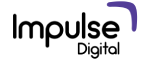The video format is ruling over the internet for all the right reasons: visually appealing, easy to understand, and the audience loves it! Although it has great ROIs, the investment of resources can get a little too much. Think of advanced tools, endless hours, a professional video editor, a videography team, and more.
Thanks to AI, you can save on all these resources. After all, keeping up with the demand for high-quality videos in the shortest turnaround time possible is impossible. For this reason alone, we sat down. We compared these 18 uber-cool AI video editing tools for video creation and edition for you.
We will tell you what sets them apart, their ease of usability, and other important aspects so that you can ease your work as much as possible. Without further ado, let’s get started.
Also Read: An Easy Guide to Create an Online Presence for your Business
#1 – Synthesys
If we had to summarize Synthesys, here’s how we would do it: Take your video script, choose an avatar, and hit the button. You are good to go. It is that easy!
This tool promises advanced AI algorithms to transform your text into a professional video narrated by an avatar in a few minutes and at a low fixed cost. So, what sets it apart?
- Voiceovers in 140+ languages
- 60+ avatars
- Choice of custom avatars
- Option of transforming a photo to an avatar
- Endless voice cloning
- 70% reduction in video cost production
- Range of content formats from online courses and SaaS product demos to corporate communication and local business adverts
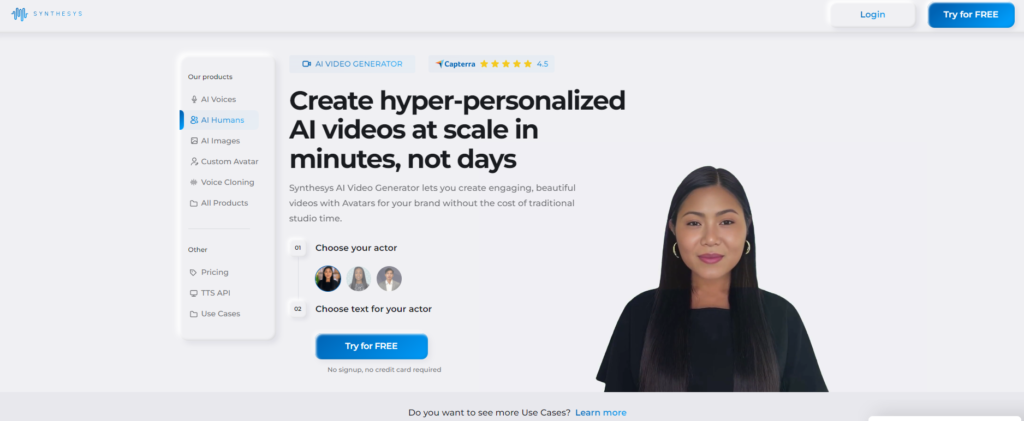
#2 – Synthesia
Like the names, their offerings are pretty similar, too. Using Synthesis is as easy as creating a slide deck, or so they say. Over 50,000 companies of all sizes trust it, thanks to its 4-step video-making process. Here’s what it looks like:
- Create a video script (you can use AI for this too)
- Customizing your video
- Collaborating with the team for feedback
- Share and export
Its starter pack gives you access to 70+ AI avatars and 120 minutes of video per year, and some other core features for INR 1499/month.
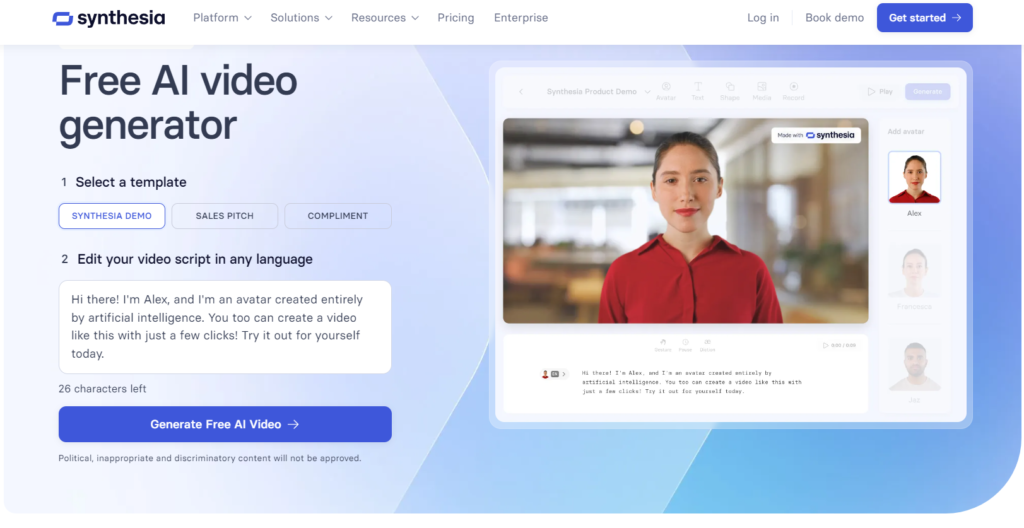
#3 – Lumen5
Lumen5 promises to revolutionize how video content is ideated, created, and shared. The tool does all the heavy lifting by offering you templated designs, preset text and image placements, styles, and color themes.
Plus, it gives you access to millions of premium licensed videos and photos. If numbers are to be believed, over 2,500,000 companies currently use this tool to tell their brand stories. Moreover, it segregates its video makes as per use cases.
Here are some of them:
- Facebook video maker
- Instagram video maker
- Instagram story maker
- Promo video maker
- E-commerce video maker
Want some more? It has a dedicated blog and podcast for content, video, and marketing!
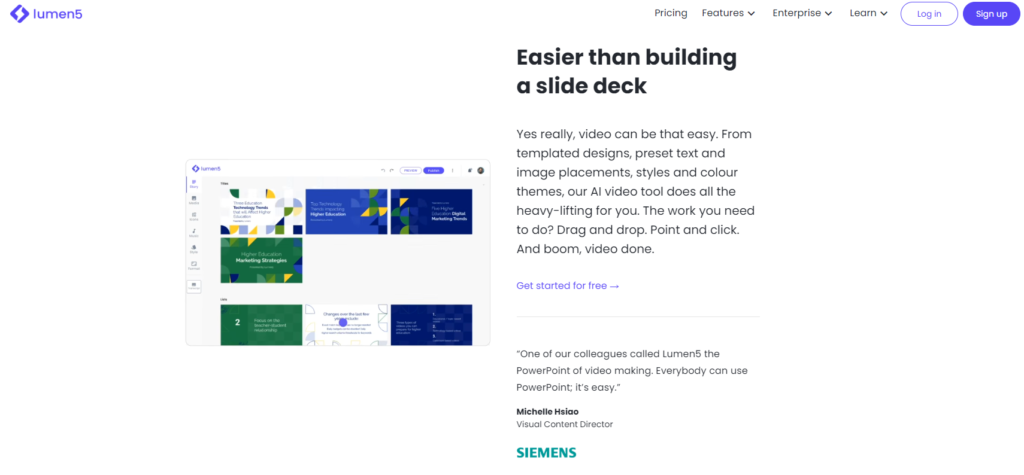
#4 – Runaway ML
One look at their website, and you will know they are super serious about what they’re doing. Its Gen-3 Alpha foundation model will completely blow your mind with what it can do. Here’s why. It supports Runway’s:
- Text to Video
- Image to Video
- Text to Image tools
- Existing control modes such as Motion Brush, Advanced Camera Controls, Director Mode
- Upcoming tools for more fine-grained control over structure, style, and motion
It only gets better. The Gen-3 Alpha is trained in highly descriptive and dense captions, which enables it to create imaginative transitions and precise key-frame elements in the scene. It is particularly suitable for professionals who want advanced editing.
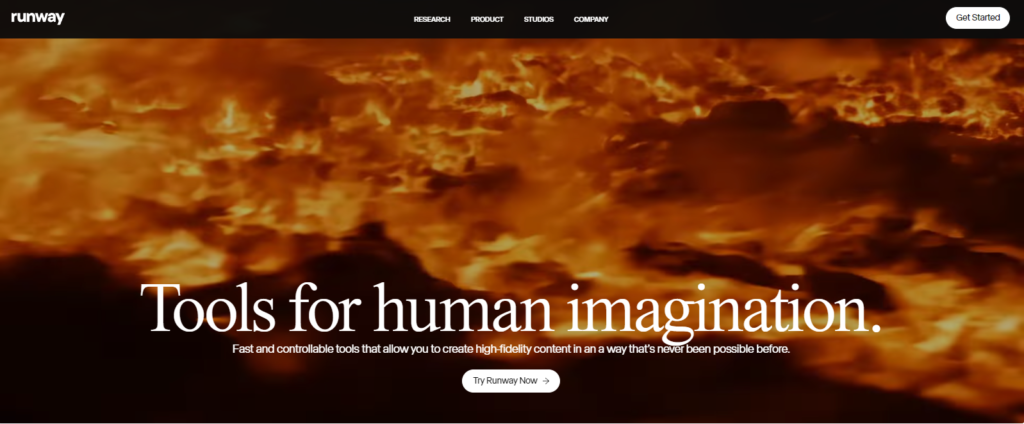
#5 – Adobe Premiere Pro
How do we forget the good old adobe? Adobe Premiere Pro is a professional-grade video editing software widely used in the film and television industry. Its integration with Adobe’s Creative Cloud suite allows seamless workflows across various creative tools.
It features various effects and transitions and supports multi-camera editing and VR. Although it offers powerful features, it has a steep learning curve, especially for beginners. When it comes to pricing, it is extremely affordable.
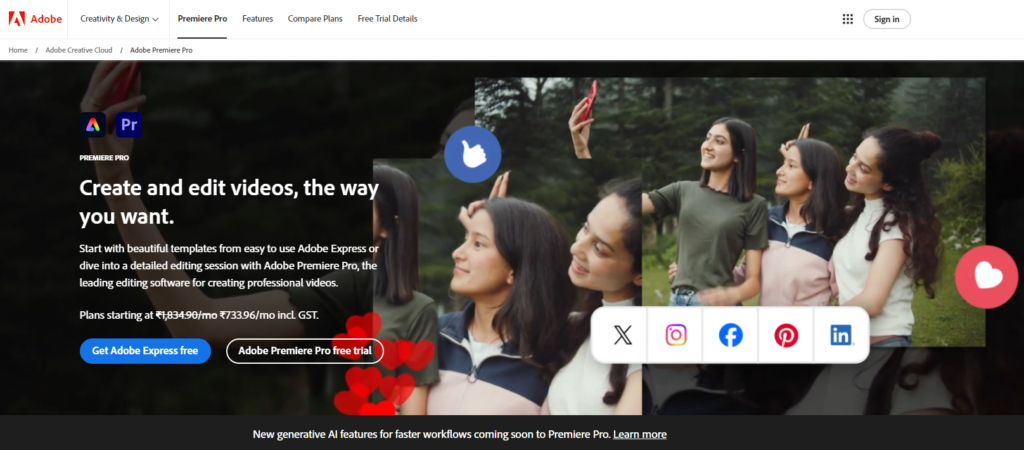
#6 – Flexclip
FlexClip is known for its versatile and user-friendly platform, designed to cater to beginners and professionals alike. Its simple drag-and-drop functionality simplifies video creation, while the extensive library of pre-made templates and storyboards gives you a headstart on your projects.
Furthermore, Flexclip has a built-in tool for adding voiceovers and options for adding text, transitions, overlays, and animations to videos. The best part? It is a cloud-based platform. This means that you can work from any device with internet access from anywhere. Speaking of its pricing, it offers free and paid plans to suit the needs of diverse users.
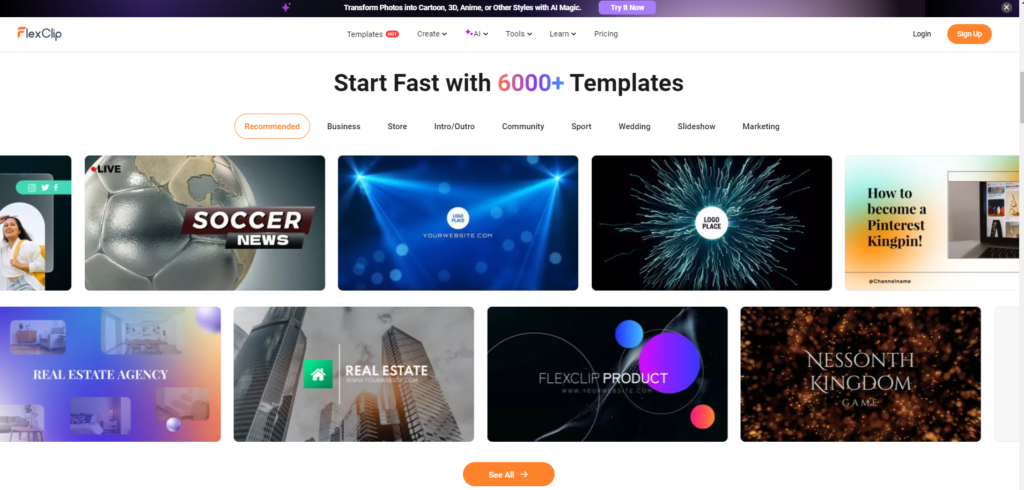
#7 – GliaStudio
With GliaStudio, you can quickly create videos from various content sources, including URLs and templates. Explore the options menu to find several ways to produce engaging videos instantly.
Additionally, they offer insightful data analytics services, allowing you to track how your videos perform based on consumer feedback. While these videos may not match the sophistication of a high-end video editor, they effectively capture the essence of internet communication with short, engaging teasers that drive traffic back to your site.
This tool is perfect for entrepreneurs looking to repurpose existing content across video platforms to reach new audiences.
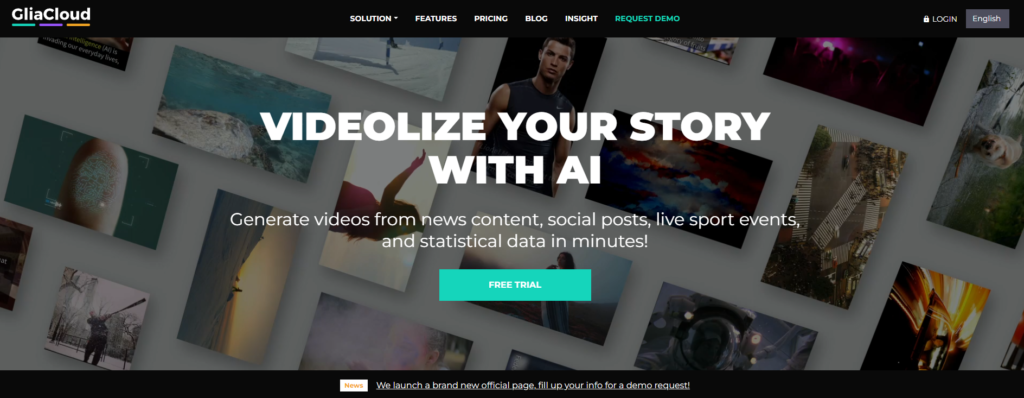
#8 – Wisecut
Wise Cut transforms your long-form video into short clips in minutes. Its special features, “punch in” and “punch out,”, help you find the best part of your video without wasting time. Plus, it automatically removes long pauses from your videos, making editing a child’s play.
There’s more. The AI feature automatically removes silences and adds music and subtitles. And the best part? This background music is royalty-free, which means you can use it anywhere and monetize it. Want some more? It offers automated audio ducking, meaning it automatically adjusts background music to your video and slows down when you talk.
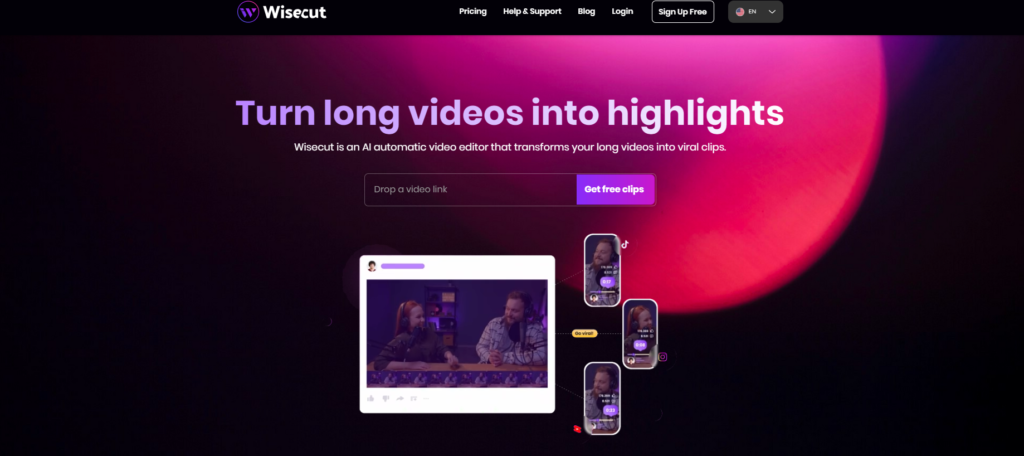
#9 – Descript
Descript allows you to edit your video audio by simply changing your transcript. Easy, isn’t it? The tool also uses advanced speech recognition technology to automatically transcribe your videos, making text editing super simple.
The bottom line? As you edit the transcript, the video gets edited. You can edit silence, instantly cut out sections, overdub audio and edit together at once.
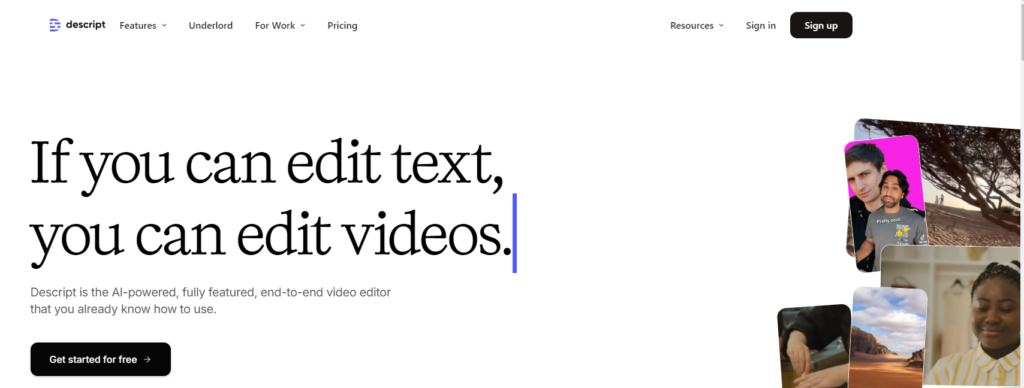
#10 – Filmora
Filmora is your affordable AI video editor partner. It is easy to use, has a good suite of AI tools, and is easy on the pocket. It gives you everything you would expect from a video editor suite — templates, titles, subtitles, and audio + video track adjustments.
This tool has an essential AI feature called the Chroma key, which allows you to remove specific background colors. It is extremely helpful for making green screen footage transparent and adding other backgrounds.
The AI portrait essentially does the same thing and removes even complex backgrounds behind subjects. Plus, it has AI image stabilization to remove any image distortions. It’s one of the best for beginners!
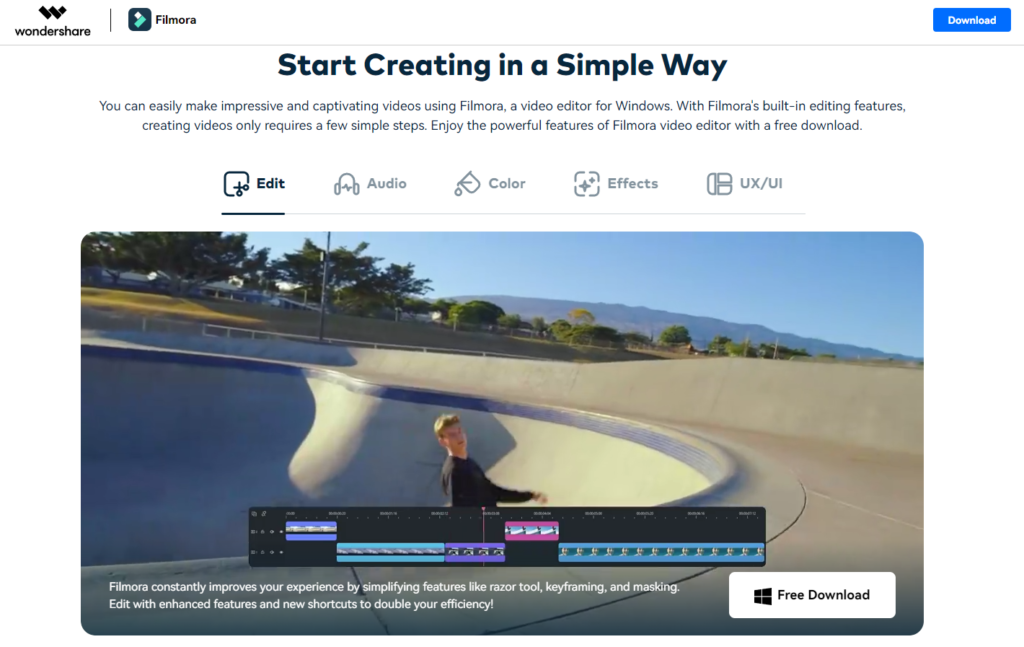
#11 – Topaz Video AI
Topaz Video AI is a tool specifically aimed at video enhancement. It makes enhancements like deinterlacing, upscaling, and motion interpolation super easy for you. Their five years of hard work promise an AI model robust enough to give you natural results on real-world footage. Not only that, but it also partners with hardware manufacturers to optimize processing time.
Fun fact: This tool was trained exclusively on video clips instead of still images. You can enhance and upscale videos to 4k/8k, remove noise, sharpen your videos, and even restore old footage. That’s not all. The tool can also increase your video’s smoothness to unmatched levels, give you ultra-smooth slow-motion clips, and transform difficult footage into slow-motion, capturing every frame with detail and clarity. What else do you need, huh?
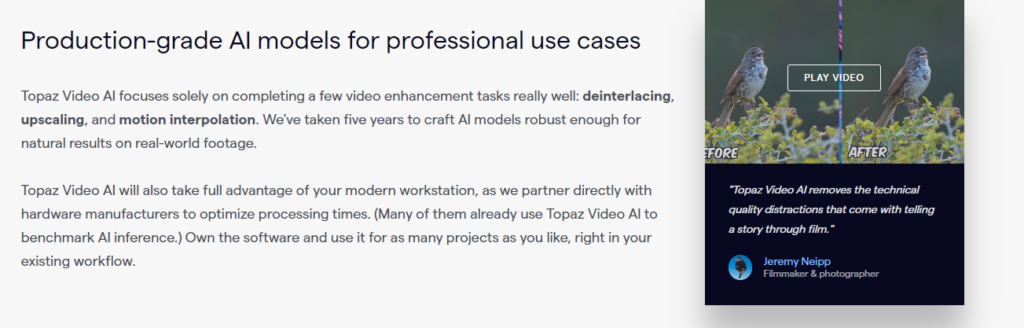
#12 – Veed.io
This innovative video AI tool is best suited for those looking to create pro-level videos but have yet to develop pro-level skills. It lets you create, collaborate, and share videos from your browser itself.
You can explore a stock library of 2M+ royalty-free videos and audio assets. Plus, it allows you to host your videos with VEED’s embeddable player. What about AI? Well, here’s the brief. It offers the following 10 AI-supported features to level up your video content game:
- Magic Cut
- AI Translate
- Filter word removal
- AI Background removal
- Auto subtitles
- Text-to-speech
- AI Voice cloning
- AI Avatars
- Self-cloning
- Eye contact correction
The bottom line? There’s always going to be more content in less time with Veed.io.
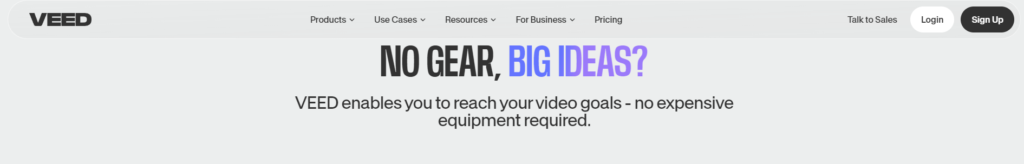
#13 – InVideo
InVideo is another tool that caters to beginners as well as professionals. It transforms text, images, and other media into professional videos. Its standout feature? The AI’s ability to simplify complex video editing tasks makes it accessible to users with varying skill levels.
Besides AI-powered editing, the tool offers the following notable features:
- Thousands of customizable templates for various video types and styles.
- Access to a vast library of stock videos, images, and music.
- Converts scripts and articles into engaging video content.
- Features for team collaboration, including shared projects and review tools.
- Customizable branding elements to maintain brand consistency.
#14 – Rawshorts
The highlight feature of Rawshort is the output result: animated videos. It saves you hours of video creation by:
- Scanning your video script using machine learning to identify the main concepts for your storyboard
- Then, AI assembles the video outline, places it on the timeline, and generates voice narration.
- Here’s where you come in: review the draft and make adjustments.
The best part? It also offers a unique spreadsheet-to-video feature that helps you transform your catalogue feed into compelling marketing videos for social media in minutes.
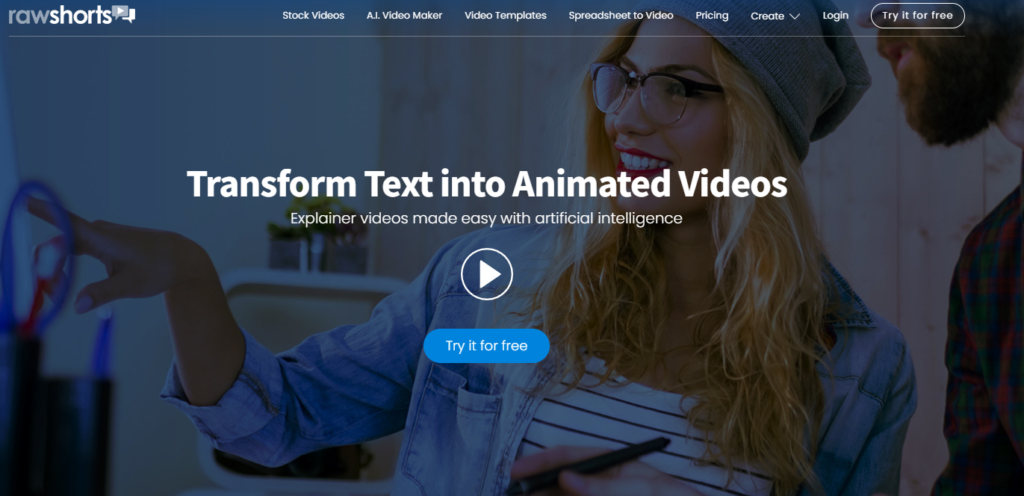
#15 – D-ID
D-ID’s platform converts still images to personalized streaming AI videos within minutes. It adds realistic facial expressions and movements and natural-sounding voiceovers for increased engagement. Another fact? D-ID offers API access for developers to integrate D-ID’sits capabilities into their applications.
The platform is user-friendly and accessible for individuals with no prior video editing experience. Its straightforward interface and automated features ensure a seamless video creation process, making it easy to animate photos and add engaging elements.
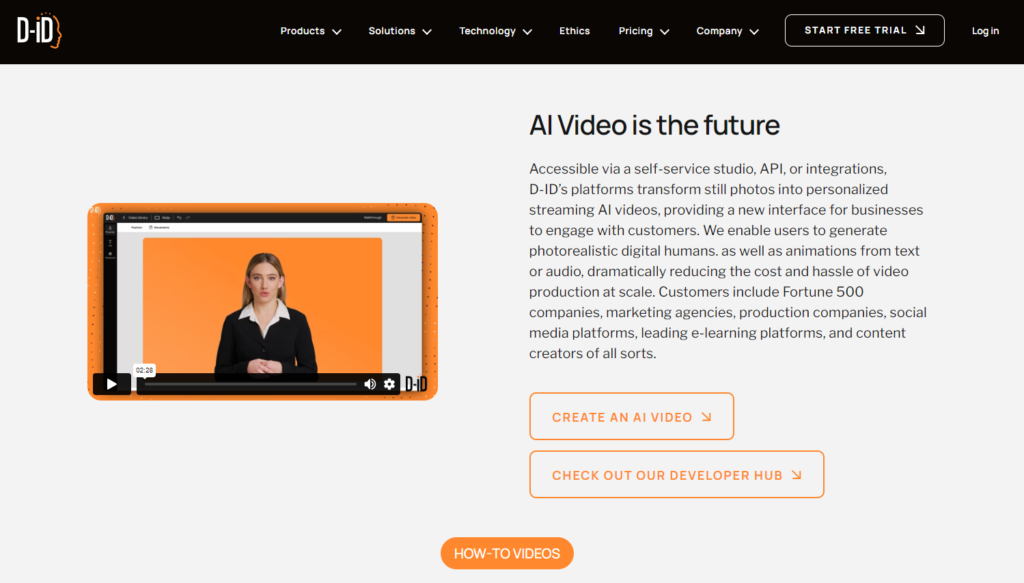
#16 – Guidde
Guidde is tailored to create tutorials and training videos efficiently. It excels in converting complex processes into simple, easy-to-follow video guides. Thus making it perfect for educational purposes and employee training.
Here are a few features it offers:
- Captures screen activity to create detailed tutorials and training videos.
- Allows for adding voiceovers to enhance instructional clarity.
- Provides tools to highlight important steps and add explanatory notes.
- Includes pre-designed templates for quick and consistent video creation.
- Team collaboration, including shared projects and feedback options.
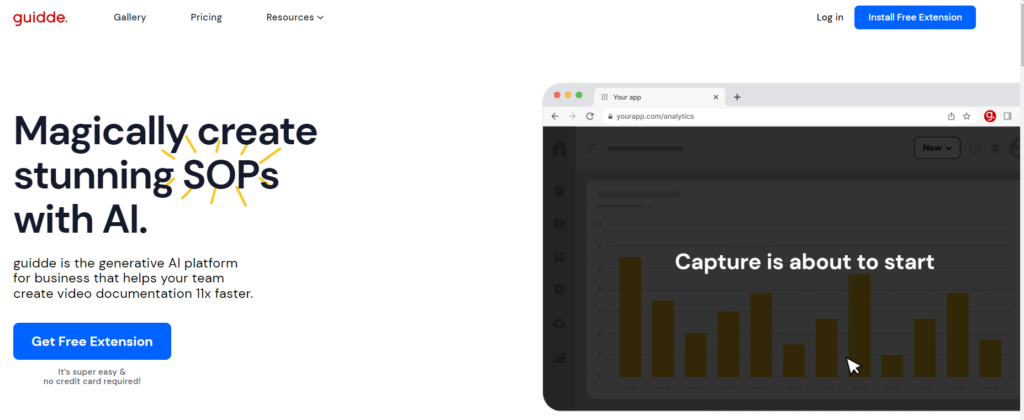
#17 – Ssemble
Ssemble is your go-to collaborative video editing platform focusing on teamwork and productivity. The tool allows you to trim, split, add effects and subtitles, and apply VFX to create high-quality marketing videos.
The best part? It hosts multiple plugin options like the following:
- Background Remover
- Voice Creator by ElevenLabs
- Cloud Storage
- Epidemic Sound for royalty-free music
Other features include Auto curation, auto-captioning, auto face tracking, hook title CTA, and more.
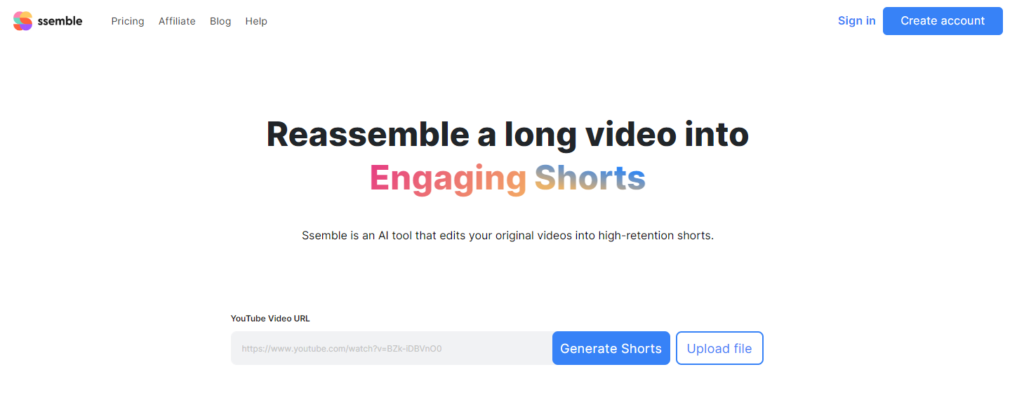
#18 – Pictory
Pictory is your fast, scalable, and affordable video creation platform used by marketing agencies, YouTube creators, content marketers, course creators, and more. You can even transform blogs into videos to improve your SEO and bounce rates. And what about branded clips?
Well, you can create them, too, from long-form videos. It automatically extracts highlights from your Zoom, teams, webinar, and podcast recordings to convert them into short snippets. Want more? Pictory automatically adds captions to your videos, resulting in up to 12% longer view time.
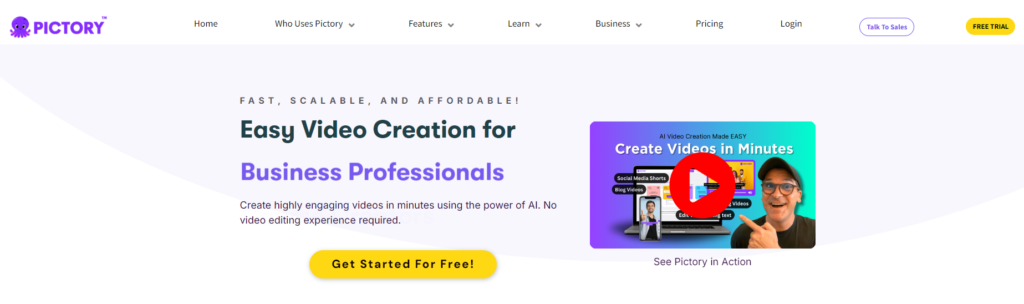
Wrapping Up
That’s a wrap on the 18 best AI tools for video creation and editing to give your video content the boost it needs. These free and paid tools save valuable time and resources, making your entire process more efficient. We hope you make the most of them!
And if you would like us to take care of your video needs, we will do that too. Just reach out to us at Impulse Digital, and let’s tackle your video content needs together for greater visibility, higher engagement, and increased ROIs.