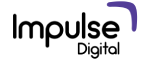Google has now introduced new commands in google search: the before and after commands.
These commands help you find data before and after specific date, and also limits your searches while giving you the more accurate data. This command can be a temporary as google is testing on it, whether to continue or not will depend on the liking and acceptance of the users.
Also @searchliaison tweeted –
Within news search, sort-by-date is very useful. That’s because we often have good confidence about the dates associated with stories. Sort-by-date works there because the dates are meaningful and valid…. pic.twitter.com/GizY7zfNpO
— Google SearchLiaison (@searchliaison) April 9, 2019
So How Do These Commands Work?
The commands attain absolute functionality which allows the date range tool to restrict the searches to the particular date range.
According to Danny:
“The before: & after: commands return documents before & after a date. You must provide year-month-day dates or only a year. You can combine both.”
How to Use Before and After Commands:-
If want to use this technique, then simply follow the steps:-
- Add an open bracket [
- Then add your search query (for example if you want to search about game thrones) then add [game of thrones
- After this step you must provide year-month-day dates or only year so in case I want to know what happened in GOT before 2018 then I’ll add [game of thrones before:2018 also add colon right before your date/year
- And lastly close the bracket [game of thrones before:2018]
Here Google will Show you all the Results Published in Before 2018
- [game of thrones before:2018]
- [game of thrones after :2019]
here google will show you all the articles published after 2019.
Danny also Recommended few tips:
“Power user note! If you provide only a year, before: & after: translates those into full dates that work, such as follows:
[before:2018-01-01]
[after:2018] =
[after:2018-1[before:2018] = 2-31]”Danny also indicated that you can use dashes or slashes in the dates and that single digits were ok to use ( 5 instead of 05)
Here is what he tweeted:
“2018-12-31
2018/12/31You can also use a single digit for month or day, so all of these are valid:
2019-3-1
2019-3-12
2019-03-01”
Curiously, Danny stated that it is difficult for Google to know when a document was published. Thus, the date notation is not to be taken for an absolute but rather Google’s estimation.
“This leads to another power user note about dates. It can be difficult for us to know the exact date of a document for a variety of reasons. There’s no standard way that all site owners use to indicate a publishing or republishing date.”
This new feature will help you find relevant and specific search result which will also consume less time in finding things online.
Would you like to read more on this? Please write to us at [email protected] or connect to us on Facebook / Twitter / or Instagram.