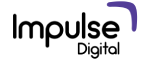We received a lot of queries, comments, and suggestions on our last blog about Instagram shadowban and many users were curious on how to lift the ban and get the Instagram account back on track. In the same blog, we have already given detailed explanation of the concept and the tips to avoid Instagram shadowban and keep your social media marketing activities spotless. You can check it here. So in this blog, we share some quick and easy tips which you can use to life the Instagram shadowban.
Easy steps to recover from the Instagram shadowban.
Abandon your Instagram posting for a few days
Being low-key and stopping the Instagram posting for a couple of days is most basic step you can take towards lifting the shadow ban. Stopping the Instagram post is kind of a reset button for an account. There have been cases where the users stopped posting anything on their Instagram and their ban was lifted within 5-6 days of inactivity.
Get in touch with Instagram
Once you’ve stopped posting for some time, try contacting Instagram, it isn’t as easy as it sounds. So make sure you try really hard. If you get lucky, the Instagram team will quickly help you, and the ban might get lifted.
Here’s how you can contact Instagram –
• Once you are on an app – Go to the Instagram settings,
Select – Report a problem’ option, and then select ‘something isn’t working’
• You can also go to Facebook and message the Instagram App Page.
• Another way is to shoot a mail explaining your problem to [email protected].
Out of all these, contacting through the app is the easiest and effective option according to the feedback of the users.
There are some users, who, while contacting Instagram mention that their account has been hacked. Some people say this idea works. However, we think that if you use the hacking option, your problem will be escalated to a totally different support department and not the one that works on shadowbanning.
Delete the hashtags
In our last blog on Instagram shadowban, we have shared a list of hashtags that have been banned on the app. So when shadow ban was reported by a lot of users, Instagram had mentioned in their blog that it could be because of the hashtag glitch. There are many notorious hashtags, and some innocent ones spammed with not so innocent photos. Based on the type of content, the hashtags were banned. So, if your account is shadowbanned, we suggest you to delete the hashtags from your last couple of posts. By chance if you have used any hashtag which has been blocked, it will be uplifted once you delete the hashtags. Also, while posting, use a lot of variety in your hashtags. Don’t copy the same set of hashtags on all your pictures. If you use the same ones, Instagram might categorise you as a bot and lifting the ban would be even harder. Use the platform like a real person.
Don’t use hashtags in the comments
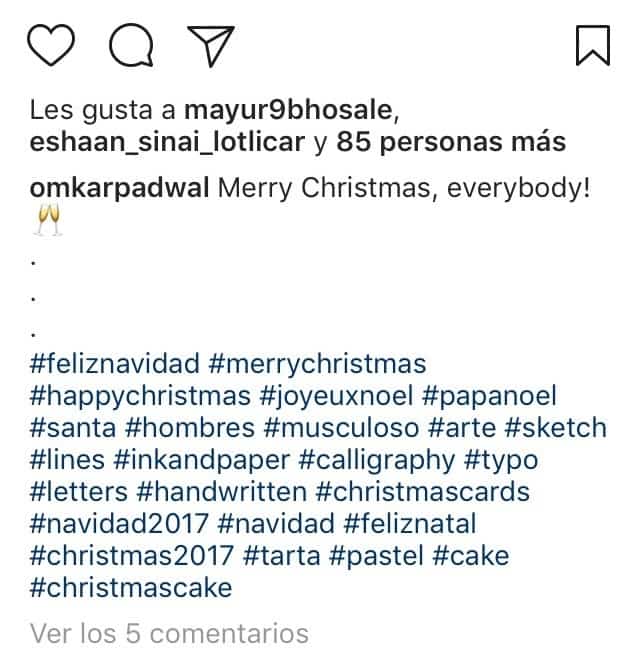
We have seen a lot of profiles where they add a caption for the photo, and later add the hashtags in the comments. It has no use at all. The hashtags are not counted. So please don’t do that. Putting the hashtags in the comments is one of the reasons to get shadowbanned. If you think that the captions look too bulky and ugly with all the hashtags, you can write a caption, press enter, consecutive full stops, and then the hashtags. Check the image below. Hashtags = Always in the caption.
Limit the hashtags
Time and again, we have been notifying about the usage of hashtags and keeping a check on the number of hashtags that you use in a single post. Don’t overdo hashtags. Instagram allows 30 hashtags per post and that is equal to the chances of your post being watched by 30 different audiences, depending on the #. So be careful while using them. It’s a great opportunity to present your post to the varied audience. Just because you can, doesn’t mean you should. It’s not mandatory to use up all the 30 hashtags. What you can do is 1. Delete the hashtags from your previous posts. 2. Add hashtags in the comments for your all the next posts. 3. Keep the number of # below 30.
Try not switch to the Business Profile yet
If you turn to the business profile, it’s a clear sign that you are a business, earning through / using the app for marketing. Business accounts are the ones from which the app makes money. But as soon you are a business account, they will charge you more to get the engagement? (Instagram is owned by Facebook, and you remember what Facebook has done to organic growth, don’t you?) However, this is very subjective. Some profiles have done really well even as a business account. But our advice would be to remain as a personal profile.
Don’t be a hacker and leave the engagement groups
Are you the one who comments follow4follow / f4f on every picture related to your domain? Stop that. Be useful, if not, just be kind. Don’t beg for likes. Then there are others who install a followme / tracker app through which they keep a check on the followers. So they follow someone, and once that person follows them back, they unfollow again and keep the number of followers higher than following.
There are many groups where the Instagrammers mutually like each other pictures and thus increase the number of likes. Leave those ASAP. Well, those groups might be fun and useful, but when you are shadowbanned, they’ll do you more harm than good.