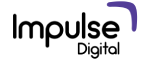Among so many measures that brands take to improve their relationship with the customers, an e-mailer is probably most close and personal. There are so many things that brand has to share with their customers/ users / clients. Though there are continuous updates on the website, official blogs, and all the social media platforms. However, all the techniques work when the customers come to you. Whereas in the newsletter, it goes to the customers. Directly in their inboxes.
At the same time it is observed many a times, the e-mailers go to the spam / trash folders of the customers’ mailbox. People subscribe to your newsletter because they like the product / service; but a few months down the line, the newsletters lay there in the junk. What’s the reason?
Do you think that your email campaign is not working as expected? Here are a few things to keep in mind when you design an e-mailer for a better click through rate (CTR)
Information
According to the Nielson’s report, 40% of the users say that information is what they look for in a newsletter. Afterall, that is why the companies send newsletter for – to inform their customers about new company policies, work-related news, upcoming events, the events that have already happened, important functions, birthdays of the employees, announcements, contest winners and so on. People like to know what’s happening with the company they like. Make sure you inform them what are you upto.
Decide the format
What is the major portion of your e-mailer? Is it just text? Or videos / photographs or reports. Though it’s recommended that it should be a perfect balance of all these things, some aspects are heavy than other. So make sure what should be the highlight and decide a format accordingly. You can create a fixed template for your regular e-mailers and then edit the content accordingly. However, for a special occasions like festivals or anniversary, there can be a special format.
Understand the devices
More than 50% of the customers / readers check their mails on the phones. So while creating a e-mailer design, take this fact into consideration. If the reader needs to zoom in / zoom out the mail and adjust it to his mobile screen, it’s plain irritating and they just fall out of it. So the best way is to optimise the design for all the devices. Just like you do for the website.

Optimizing e-mailer for the devices. Image credits – crearunblogesfacil.com Consistency
Here, it means being consistent with the overall look & feel with the company website / blog, and the social media profiles. Right from the logo to the text and the visual elements used – the colours, graphics, fonts, etc. That way it creates instant connection with the brand and also helps in better retention. It also maintains the tone of your overall communication.
Dazzling headline
Let’s be honest; the major reason why content- aggregating websites are so popular are because of the click-bait headlines they use. Many a times, the content inside is not that great. But the headline helps them get the clicks. And nothing better than a great content presented with an equally exciting headline. So make sure you spend a lot of time deciding the subject line/ headline of the e-mailer.
Frequency of the e-mailer
Do you know that creepy person in a contact list who keeps on sending constant texts, no matter how irrelevant and then you block them? Yeah, don’t let your company be that person and send out e-mailers every now and then. Once you’ve decided the objective of your e-mailer and what you want to share with your customers, you can decide how often to send out the e-mailers. For this you must need to test first. Also, decide the interval between two e-mailers.
Images
Do you know that generally a reader spends only around a minute to read a newsletter / e-mailer. So keeping it crisp and brief and adding suitable images / graphics / videos / info-graphics is very important. It not only makes the e-mailer visually appealing, but also makes it easier for readers to understand it easily. E-mailers with more images have 40% more click-through rate than e-mailers without it. Also, mention the alt attributes and captions. So if sometimes if the images don’t load, readers can atleast read the captions.
CTA
Ultimate goal of your e-mailer should be clear before designing and sending it out. And to get that desired result, make sure there’s a strong call to action. It should be very compelling and clearly understandable to the customer. Psychology says that people like to click buttons. Have a CTA button that will persuade users to click.
Keep a check on analytics
It is very important to keep check on how your email campaign is doing. Mail Chimp offers various tool that give you in-depth information about your e-mailer. The opens, CTR, and so on. Google analytics are also helpful to check the success of your email campaign. So if there’s anything that’s going wrong, you can fix it and take preventive measures in the next campaign.
Test
This is probably the best thing to do before you send out the campaign. Send it to yourself. Check it on multiple devices, multiple browsers. Your e-mailer should be visible on all the devices seamlessly. Also, when you receive the e-mailer yourself, you can understand the actual, end-user experience. This will help you to rectify the mistakes, if any.
Above are the few of the things that need to be considered for the better click-through rate on your e-mailer. You can suggest your points in the comment below.