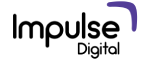Are you wondering why some of your social media buttons have disappeared from the knowledge panel or are appearing in a different order? Well, the reason is that Google has changed the way it used to decide how to acknowledge social media profiles and show them as direct links on the knowledge panel. But, before we discuss the new updates and changes let’s just understand what social media profile schema markup means.
What is social Media Profile Schema Markup?
Whenever we search for a brand or a company a screen very similar to this pops up:

In this search result about Impulse Digital, you can see that the information box appears on the right side of the screen. It shows some basic information about the company and shows the various social media platforms that the company is active on, in the form of buttons that are direct links to the respective pages. Currently, Google supports various types of social profiles like Facebook, Twitter, Google+, Instagram, YouTube, LinkedIn, Myspace, Pinterest, Sound Cloud, and Tumblr.
What was the Original Process?
Before this update from Google to qualify for this feature you need to follow the below requirements:
- Publish the appropriate markup snippet on a page of your official website.
- Pages with markup could NOT be blocked by robots.txt
- Include a Person or Organization record in your markup with: “url” = the URL of your official website. “sameAs” = the URLs of your official social media profile pages.
This was the basic example code that was usually used by Google: <script type=”application/ld+json”> { “@context” : “http://schema.org”, “@type” : “Organization”, “name” : “Your Organization Name”, “url” : “http://www.your-site.com”, “sameAs” : [ “http://www.facebook.com/your-profile”, “http://www.twitter.com/yourProfile”, “http://www.instagram.com/your_profile” ] } </script>
The web developers were simply required to create such snippet codes and insert them into the page that displays your profiles.
What Changes with the New Google Update?
Things are now quite different with this update by Google. The whole process of creating the schema markup and adding to the website page is now absolutely redundant. What will happen now is that Google will automatically detect and capture all the relevant and valid social media profiles related to your enterprise or brand and include it in the knowledge panel? With a claimed social media knowledge panel, you will also be able to suggest for any of your social media profiles to be added.
You will see such an option and by clicking on it you can suggest Google add any relevant social media accounts. Google will then check to verify whether or not these social media accounts are truly associated with you and will update the changes after such verification.
Thus, for any brands or organizations that are missing these social media icons from their Google knowledge panel they must suggest an edit to Google to resolve their queries. If they are unable to make such suggestions then they must ensure to claim the knowledge panel.
How should I Claim Ownership of a Google Knowledge Panel?
In this new Google Update regarding the social media profile schema markup, one thing that needs to be clear is that for you to make any suggestions and edits to the knowledge panel it is important that you claim ownership of the same. Only the verified panels can suggest any kind of edits.
To claim the knowledge panel, first search for the respective entity that you represent and find the knowledge panel. To verify your claim Google will ask you to sign into other profiles like Twitter, YouTube etc and authenticate your claim.
After you sign in you will have ownership of the knowledge panel and will be able to suggest any possible additions.
Conclusion

This new update by Google will now make it extremely efficient for the enterprises to manage their knowledge panels. The whole adding a snippet deal that would require a web developer or someone with expertise is now not necessary. Even someone with basic computer expertise can also manage with this update.
This update can also be said to be in line with Google’s attitude of making its services much easier and more efficient to use. The Search Engine Optimisation will also now become a tad become easier. So claim ownership of your knowledge panel and keep your social media profile icons up to date.
Would you like to read more on this? Please write to us at [email protected] or connect to us on Facebook / Twitter / or Instagram.