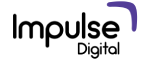Here’s a complete comparison of Adobe analytics vs Google analytics, the two most used analytical tools in digital marketing. In this digital era, if you want to be successful, it is important that you know the performance of your website as well as what your users are doing on it. Google Analytics and Adobe Analytics offer great user interface that helps users to understand traffic sources, create a strategy for growth and build a substantial foundation for their website.
1. Difference Between Google Analytics vs Adobe Analytics
Both Google Analytics and Adobe Analytics are strong platforms best for digital marketing agencies, enterprises, ecommerce stores, B2B businesses or any website looking for building a brand online. The insightful data provided by these analytical tools help in building and analyzing search engine optimization strategies, PPC marketing, search ads, and more. Google Analytics is free and widely used whereas Adobe Analytics has more features for enterprise level users.
2. User Interface & Ease Of Use:
Google Analytics UI
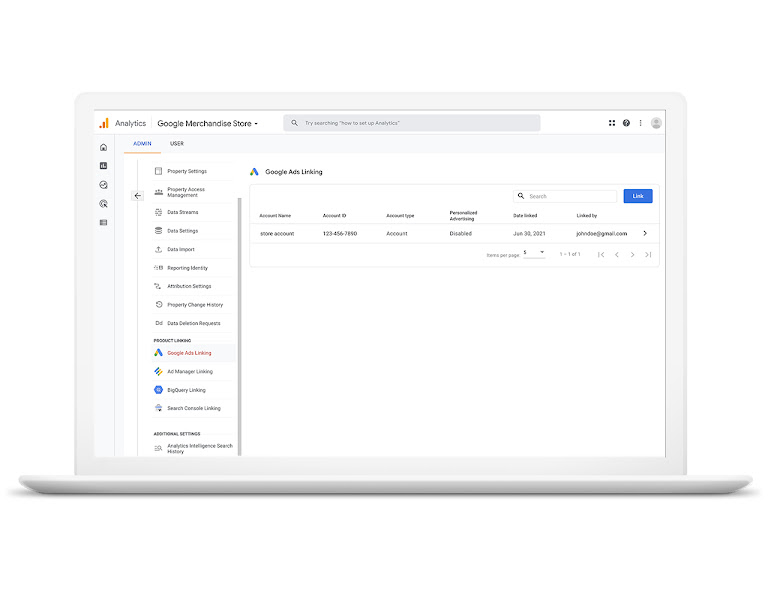
It has a very easy to use interface which is designed even for beginners with no prior knowledge about how it works since everything from reports down setting up different things has been made simple enough thus not only experts can understand them but also newbies can quickly learn their way around the tool.
Adobe Analytics UI
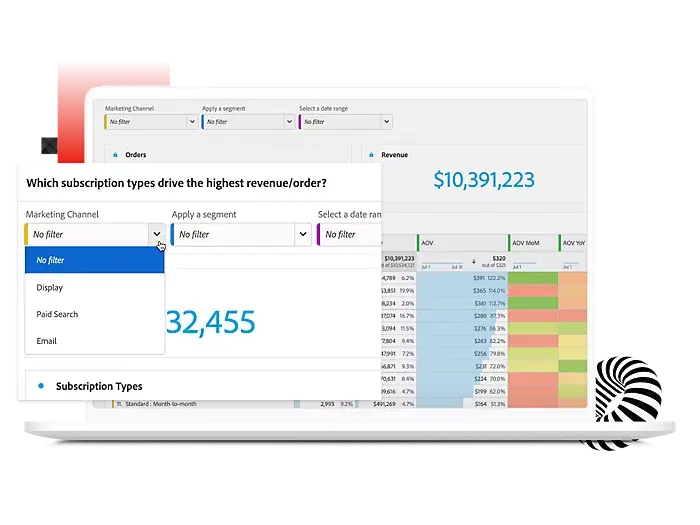
Adobe Analytics has an interface that is more complex than the one used by Google Analytics but still efficient enough with regard customization capabilities available within its dashboard. You will realize this when you start working on both sides at ago; however once you get used to working under adobe analytics platform every function becomes easy provided one knows what each does – there are many things included here for detailed analysis too!
3. Adobe vs Google Analytics Benefits, Features And Functionalities:
Data Collection:
When it comes to collecting data Google analytics takes the lead, offering various tracking options such as page views, events goals, engagement among others. Another Google Analytics benefits is that it is easier to integrate e-commerce transactions through google ads plus different products offered under their ecosystem, thereby generating more comprehensive insights into how people interact or use these platforms.
Reporting and Analysis
Adobe Analytics benefits include strong reporting and analysis functionalities that enable users to create custom reports, segments, and dashboards. For a comprehensive understanding of user journeys as well as points of conversion, the tool is best suited because of its advanced attribution modelling and pathing capabilities.
Also Read: Latest Google PageSpeed Insights update – providing elaborate Page Speed analysis
4. Data Accuracy and Reliability
Google Analytics Data Accuracy
Google Analytics is known for providing accurate data in real-time tracking and reporting on website metrics. Despite this, there could be discrepancies caused by ad blockers or bot traffic.
Adobe Analytics Data Accuracy
Enterprise-level data accuracy is guaranteed by Adobe Analytics, which ensures dependable insights into user behaviour and website performance. The accuracy and reliability are improved through its data processing abilities coupled with validation techniques for different kinds of information sets.
5. Integration and Compatibility
Google Analytics Integration
Google Analytics can be integrated seamlessly with other third-party platforms or tools, such as Google Ads, Google Tag Manager, and CRM systems, among others. This allows users to track data across various channels and touchpoints, thereby facilitating analysis from an all-rounded perspective.
Adobe Analytics Integration
Adobe Experience Cloud, as well as Marketing Cloud alongside other products under the suite, offer powerful integration capabilities with its personalization engine. On the other hand, this tool integrates easily into Adobe Target for enhanced targeting while also being able to blend well with Adobe Audience Manager – another product within its ecosystem explicitly designed for audience segmentation purposes, thus improving overall targeting capacity.
6. Cost And Pricing Models – Google Analytics vs Adobe Analytics:
Google Analytics Pricing
For simple usage, Google Analytics is free and can be a great solution for small companies and startups. On the other hand, to use advanced features – like enhanced e-commerce or data-driven attribution you will need to have a Google Analytics 360 subscription, which costs quite a lot of money.
Customer Support and Resources

Google Analytics support is a large online resource that includes help articles, tutorials, and community forums. Also, there is an opportunity to get premium support via Google Analytics 360 or Google Marketing Platform.
Also Read: The Ultimate Guide to UI & UX for Digital Marketing
Adobe Analytics Pricing
As for Adobe Analytics, here we should mention that it has subscription-based pricing model with different pricing plans depending on the number of report suites and volume of data processing as well as additional features included into plan. Although Adobe Analytics pricing might seem expensive for small businesses, but at the same time, it provides enterprise users with a full analytics ‘pack’.
Adobe Analytics Support
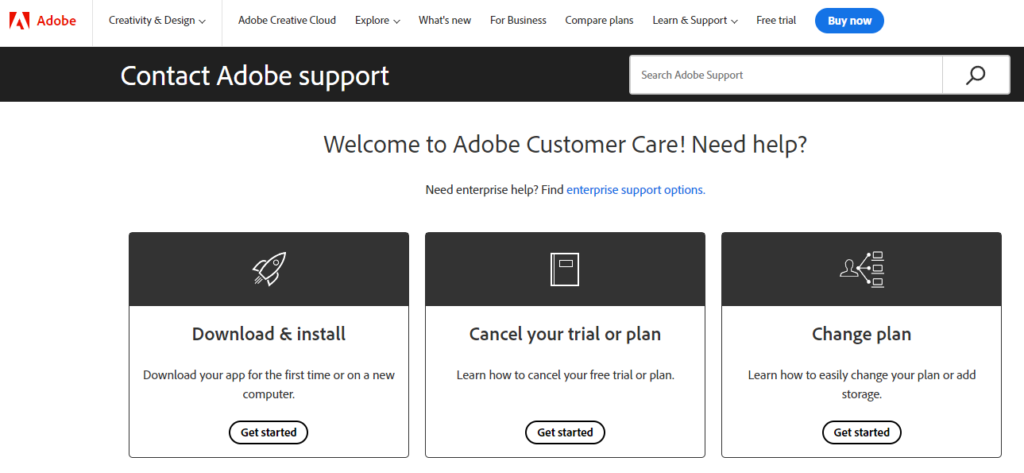
Adobe Analytics offers enterprise customers constant dedicated customer support along with 24/7 technical assistance, account management and training programs. Its user forums and an extended knowledge base can provide best practices insights among other things.
Google Analytics Support
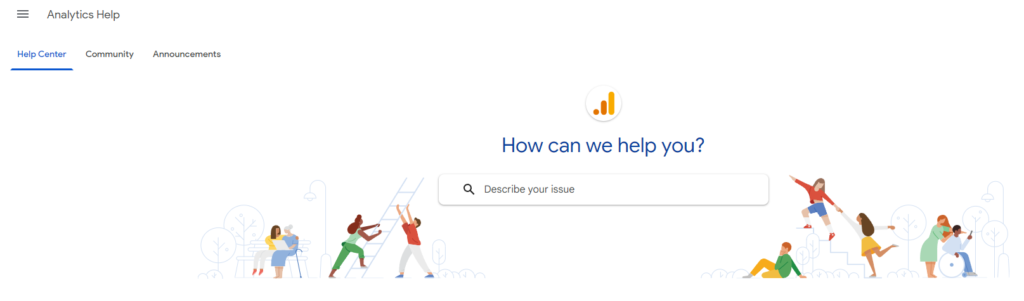
Support resources for enterprise users include customer support available at any time, account management and training programs offered by Adobe Analytics itself, as well as extensive set of articles combined with user forums that cover probably anything you would like to know about this product.
Google Analytics Security Measures
Data security is a number one priority for Google Analytics which means that it follows strict security standards such as GDPR and CCPA compliance among others; also do not forget about data encryption & access controls implemented there. What is more – all these measures were taken in order to protect user data against unauthorized access or misuse.
7. Adobe Analytics vs Google Analytics: Security and Compliance
When it comes to security, Adobe Analytics is at the top of its game. This system uses advanced data encryption techniques that make it nearly impossible for anyone without authorization to gain access to the information stored within. Additionally, multi-factor authentication ensures that only those individuals who have been granted permission can log in. Role-based access controls further limit what each user is able to do once they’ve signed into their account – so even if someone does somehow manage to break through all the other defenses, they won’t be able to do much harm.
8. Performance and Scalability
Google Analytics isn’t just powerful – it’s also incredibly fast. In fact, this platform can handle huge amounts of data without any loss in speed or accuracy; so no matter how much information you throw at it, Google Analytics will be able to keep up. And because everything is stored in the cloud, there’s never any need to worry about hardware failure interrupting service.
Adobe Analytics was built from the ground up with speed and size in mind. It has been designed to handle real-time processing of enormous volumes of information – so much so that even the largest organizations should never find themselves waiting for results. What’s more, thanks to its distributed architecture and powerful data-processing abilities, Adobe Analytics can grow along with your company until eventually meeting whatever demands may arise among enterprise-level users.
9. Use Cases and Industries
There are few industries or job types that Google Analytics isn’t suitable for. Whether you’re involved in e-commerce, lead generation, content publishing or mobile apps this is the tool that will provide answers to your needs. Customizable tracking options across various mediums make it possible to generate reports that align with unique business goals.
Adobe Analytics is a platform truly meant for the big players; those with complex needs and lots of data they want analysed. It’s no wonder then that retail, finance, media telecommunications industries have all found comfort relying on this program! What sets it apart? Well advanced feature sets combined with an unparalleled capacity for custom analysis really allow users to dig deep into their information. If you’re one of
10. Pros and Cons of Google Analytics and Adobe Analytics
Pros and Cons of Google Analytics
- Pros: Free version available, user-friendly interface, seamless integration with Google products.
- Cons: Limited advanced features in the free version, data sampling for large datasets, reliance on Google ecosystem.
Pros and Cons of Adobe Analytics
- Pros: Advanced features for enterprise users, customizable reporting and analysis, seamless integration with Adobe products.
- Cons: Expensive subscription pricing, steep learning curve for beginners, resource-intensive implementation.
11. Market Share and Popularity
Google Analytics Market Share
Google Analytics dominates the web analytics market, with a significant market share among websites worldwide. Its widespread adoption and popularity make it the go-to choice for many businesses and website owners.
Adobe Analytics Market Share
Adobe Analytics holds a significant market share in the enterprise analytics segment, catering to large organizations and Fortune 500 companies. While its user base may be smaller compared to Google Analytics, it boasts a strong presence in industries requiring advanced analytics capabilities.
12. Case Studies and Success Stories
Google Analytics Case Studies
Google Analytics has numerous case studies showcasing its effectiveness in helping businesses improve their online presence and achieve their goals. For instance, Company A, an e-commerce retailer, used Google Analytics to identify customer behavior patterns, leading to a 20% increase in conversion rates. Similarly, Company B, a content publisher, utilized Google Analytics to optimize content strategies and saw a 30% rise in organic traffic within six months. These success stories highlight the tangible benefits of leveraging Google Analytics for data-driven decision-making and performance improvement.
Adobe Analytics Case Studies
A library of instance studies reveals the impact Decibel Insights delivers in driving business growth as well as innovation. For example, Business Z, an international manufacturer, used Decibel Insights to uncover customer pain points across different online channels and devices which led to a 20% increase in sales. In another case study, Company Y decreased acquisition costs by 10% after implementing Decibel Insights driven optimizations on their website. These case studies show us how powerful this tool can be for delivering actionable insights that will have a measurable impact on your bottom line.
13. Choosing the Right Analytics Platform
Factors to Consider
When deciding between Google Analytics or Adobe Analytics there are a few factors that should come into play:
- Business Objectives: First off what do you want out of your company? Think about it this way- if my goal is to establish myself as an industry leader with thought provoking content which platform would suit me best? Understanding this will help aligning oneself better with either system based on their strong points such as audience size etc.
- Budget Constraints: Also keep in mind how much money can be spent monthly when choosing between these two options because sometimes we may not always be able achieve everything due lack financial resources alone.
- Growth Potential: Lastly consider future growth potentiality vis-a-vis scalability since while one may suffice now will they still meet demands later say within five years time frame.
Decision Making Process
What is involved in choosing an analytics platform?
- Assessment
- Research
- Trial
- Consultation
- Decision
Conclusion
What are the closing remarks on this entire discussion about Google Analytics and Adobe Analytics?
In the end, the choice between Google Analytics and Adobe Analytics comes down to what you need for your business, how much you can afford, and what your goals are in the future. If you take into account all of these things when comparing them it will be possible to choose which one is better suited towards helping achieve success through data driven decisions.
Grow your business with our digital marketing agency. From Google Analytics setup to professional web development services, we have all your online needs covered. To collaborate with us, get in touch at [email protected].